.NET Core Lifecycles
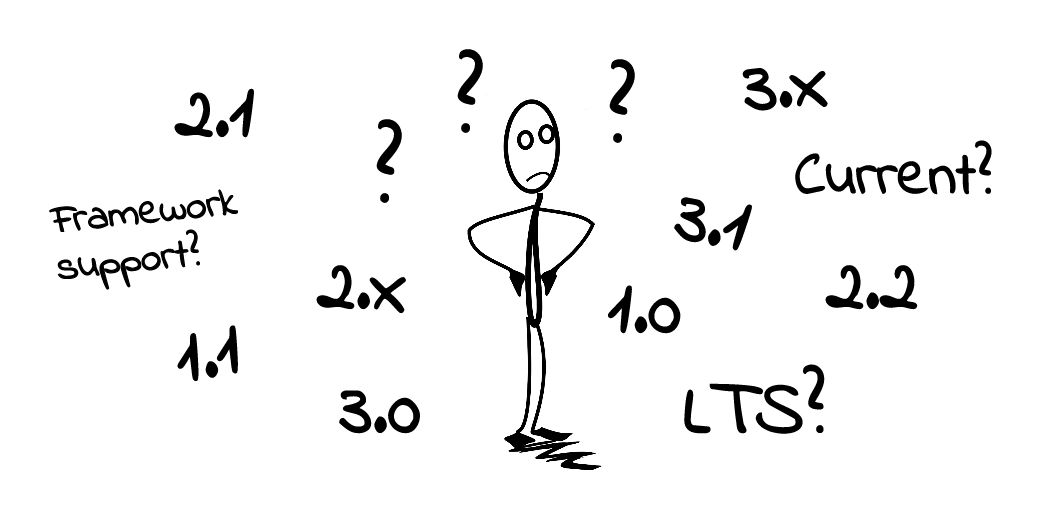
I maintain this for UK Hydrographic development teams in the .NET Guild repository:.
I get regular queries about decisions on .NET Core versions so I have shared a snapshot of the key points to help you make an informed decision here. Remember, no support means no security updates! Microsoft’s Modern Lifecycle Policy is going to keep us on our toes and require a little more forward-planning than Framework did, I think.
1. .NET Framework applications
The current version is 4.8; no further major versions will be released.
It will continue to receive updates for reliability, bugs or security fixes for as long as there is a Windows operating system.
1.1. Out of support
4, 4.5 and 4.5.1 (ended January 12, 2016)
1.2. Currently supported
All versions from 4.5.2 up to the the most recent release, 4.8, are supported.
There is a change of support for .NET Framework 4.5.2, 4.6, and 4.6.1, which will now end on April 26, 2022. This change is due to the retirement of SHA-1.
.NET 4.8 will be supported until at least 01/09/2029 (the end of Windows 10 / Server 2019).
1.2.1. Also still supported: .NET 3.5 SP1
- Support ends 01/09/2029.
- Lifecycle no longer tied to Windows.
- Still supported by Windows 10 / Server 2016.
- Due to the way it was built, it requires 2.0 SP2 and 3.0 SP2 so these will remain in support where 3.5 SP1 is installed.
1.3 Maintaining existing 4.x applications
As the bare minimum, ensure that the .NET Framework security updates are being applied via Windows Update.
Plan upgrades to the latest 4.x.x in good time and know your end-of-support dates. Support for .NET Framework 4.5.2, 4.6, and 4.6.1 will end on April 26, 2022.
Check the impact of migrating i.e. breaking changes, with the tool available here.
Naturally, the risks associated with upgrading increase the longer it is delayed. Identify and fix problems early by keeping the runtime updated to the latest 4.x and ideally, re-targeting, rebuilding and redeploying also.
1.3.1 Upgrade the runtime (CLR)
Upgrading the .NET version on a machine to the latest 4.x is low-risk but do run regression tests before going live. How much testing it takes to gain confidence, and the chances of breaking changes, depends largely on what version currently targeted.
The likelihood of experiencing problems running an existing 4.x app on the latest 4.x without re-targeting is lesser because:
the .NET Framework uses quirked behavior to mimic the older targeted version. The app runs on the newer version but acts as if it’s running on the older version. Many of the compatibility issues between versions of the .NET Framework are mitigated through this quirking model.
Assuming your application is already targeting a supported version of .NET (currently >= 4.5.2), then re-targeting to 4.8 ot later is not compulsory. Particularly if you do not plan to take advantage of any new features.
Advice is going to be different between server hosting that we manage and client software installed by the user.
1.3.2 Re-targeting to the latest 4.x also
To re-target, rebuild and redeploy the application - this means actually using the latest framework from the code (not just running on it) while adopting new features and changes to the behaviour of features you already use.
A lot of unexpected behaviour from using the new runtime can be caught earlier by the compiler by re-targeting. Note that there are sometimes framework changes that require code changes and again, the likelihood depends on current target To get an idea of what work is needed:
- Details of breaking changes between versions, up to and include 4.8, are OSS and indexed in the .NET docs on GitHub.
- Broader documentation around migrations are detailed here.
1.3.4 Migrating from .NET Framework (NETFx) to .NET vNext
The decision whether or not to migrate to .NET Core or .NET 5+ from .NET 4.x should be made on a case-by-case basis. The most important thing is to have a road-map for every application, particularly those which are mission-critical. The following summary can be used to assist in decision making.
Benefits of migrating:
- Developer engagement and attitudes to legacy code bases (if they have no access to other work with modern technologies). The C# language features are now tied to the framework version i.e. developers cannot use C# 8 unless they are targeting .NET Core 3.1 or later.
- New features and performance improvements (if either has been raised as a requirement).
- Dependencies will not support 4.x forever. Best guess is between 3 to 4 years (2023-2024) before third-party NETFx library support starts becoming problematic.
But that last point really is a guess. The official line from Microsoft is still: Not to upgrade NETFx applications that are in ‘maintenance mode’. If this advice results in large numbers of applications remaining on NETFx, then third party support is likely to continue also.
Arguments against migrating off NETFx:
- 4.8 is in support until at least 01/09/2029.
- Application’s own lifecycle may come to an end sooner than a migration to .NET vNext becomes essential.
- Dependencies still tied to 4.x.
There is a more compelling argument to migrate to Core 3.1 as an LTS product to 03/12/2022, instead of .NET 5. The first LTS for the new unified .NET is version 6, which is not planned for release until November 2021. The upgrade path from Core 3.1 to .NET 6 is likely to be straightforward.
Consider options of breaking systems up and migrating smaller parts.
1.4. Summary of recommendations for .NET Framework (NETFx) applications
If the application is likely to expire or move into maintenance-only mode before 2023 (thus there there are no requirements for the features or performance offered by Core and .NET vNext), then remain on the .NET Framework and upgrade to the latest 4.x. Re-targeting as well as a runtime upgrade, will ensure the application can use more shared code and be in a good position to migrate if circumstances change.
If an application’s own lifecycle comfortably extends into 2023 with new features in the pipeline, then plan a migration away from NETfx. Whether this is directly to Core 3.1, .NET 5 or .NET 6, or on an upgrade schedule, will depend on timescales and other resources available. A ‘stepping stone’ approach is naturally safer but note that .NET 5 is not LTS so an upgrade will be forced, probably around by January 2022 (3 months after v6 LTS is released).
A road-map for to .NET 6 while remaining on LTS:
- .NET 4.x -> Core 3.1
- Core 3.1 -> .NET 6 (between .NET 6 release ~10/11/2021 and 3.1 support end 03/12/2022)
With larger applications, it is safer to upgrade in stages from 4.x to Core 3.1 in development, to make better use of the migration guides e.g. for ASP.NET https://docs.microsoft.com/en-us/aspnet/core/migration/proper-to-2x/?view=aspnetcore-3.1.
An alternative road-map to .NET 6 (LTS) with smaller upgrade windows on the ‘current train’:
- .NET 4.x -> .NET 5 (non-LTS)
- .NET 5 -> .NET 6 (support for .NET 5 ends 3 months after .NET 6 is released ~10/11/2021)
2. Existing .NET Core Applications
The road-maps for applications targeting .NET Core will look different for a couple of reasons:
- Shorter support periods so upgrading is forced.
- The move from Core 3.1 in particular to .NET 5 is trivial and we have expertise for migrating from 2.1 to 3.1 already across the teams.
2.1 Currently supported Core LTS versions
- .NET Core 3.1. Supported until 03/12/2022
- .NET Core 2.1. Supported until 21/08/2021
For more details and to check latest patch version see the .NET Core and .NET Support Policy.
2.2 Core versions out of support
All other .NET Core 2.x and 3.x versions are out of support.
Applications on Core 2.2, where 3.1 is not an option because of dependencies, will need to downgrade to 2.1.
2.3 .NET vNext
The GA .NET 5 will be released 10 November 2020 and is likely to go out of support around January 2022.
The LTS for .NET vNext is .NET 6, which is set to reach GA November 2021 and will receive support until around January 2024.
2.4 Keeping Core patched with servicing updates
- Self-contained: One of the benefits of Core is the ability to have side-by-side installations of runtime versions. As of Core 3.x it is also possible to distribute self-contained executables that include the required Core runtime. The negative to both of these is that it remains a development team responsibility to ensure runtime updates occur.
- Azure App Service: These will get patched automatically.
- Core installed centrally on a machine: Currently, this a development team responsibility. Soon this will be an opt-in functionality via Microsoft Update channels. There is an open issue on GitHub for this work. A blog post detailing it fully, is expected in December 2020.
2.5. Summary of recommendations for .NET Core applications
A road-map for jumping on and off the ‘current train’ (includes non-LTS releases):
- Core 2.1 -> Core 3.1 (before 2.1 support ends 21/08/2021)
- Core 3.1 -> .NET 5 (large upgrade window 10/11/2020 to 03/12/2022)
- .NET 5 -> .NET 6 (support for .NET 5 ends 3 months after .NET 6 is released ~10/11/2021)
For more details on support lifecycles see .NET Core and .NET Support Policy.
An alternative road-map, remaining on LTS:
- Core 2.1 -> Core 3.1 (before 2.1 support ends 21/08/2021)
- Core 3.1 -> .NET 6 (upgrade window ~10/11/2021 to 03/12/2022)
3. For new work
The Long-Term Support (LTS) release of .NET Core is 3.1.
The ‘current’ release from 10/11/2020 is .NET 5.
Expect a similar decision process to the migrations discussed above.
4. Shared code libraries
These will be utilised increasingly to break systems up for migration.
In the long-term, expect most libraries internally and those on NuGet to multi-target .NET Standard 2.0 and .NET 5.
What to target for a mix of NETFx, Core 2.1, Core 3.1 and .NET 5
Many road-maps will upgrade parts of a system from NETFx, leaving some behind temporarily or permanently.
Target .NET Standard 2.0 and ensure lowest target is .NET 4.7.2.
Plan to add .NET 5 support later if and when the latest platform features are needed.
What to target for a mix of .NET Core 3.1 / .NET 5
Targeting .NET Standard 2.1 (the final version) will make the library usable by both. To actually utilise new .NET 5 features, consider multi-targeting Standard 2.1 and Core .NET 5.
5. Future of running Core on the Framework
ASP .NET Core 3.x and greater will not run on Framework. There might be implications for Core applications currently running on Framework, when 2.1 goes out of support. Not sure yet - there is extended support for running ASP .NET Core 2.1 on Framework that would see ASP .NET Core 2.1 related packages being supported indefinitely.
6. C# versions
C# 8.0 features are only officially supported in Core 3.x (and Standard 2.1) onwards.
C# 9.0 features are only officially supported in .NET 5 onwards.
A number of features work fully or partially in .NET Framework and .NET Core 2.1 with some manual project ‘hacking’ but the recommendation for our .NET teams is not to use any C# 8 features outside of .NET Core 3.x and Standard 2.1+ projects.

Comments