Trusting Visual Studio Projects
TL;DR Heed the warning from Visual Studio about untrusted projects but note that VS will not always know (depending on how you transferred the project to your machine). The safest mitigation is to always create a new project and manually copy the source files over to it.
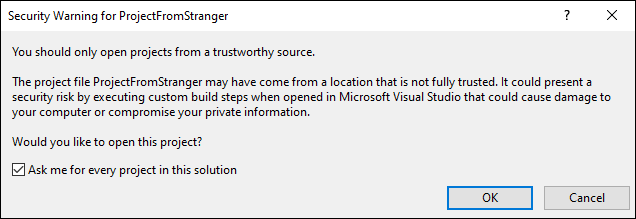
Google’s Threat Analysis Group recently identified attempts by government-backed hackers to compromise security researchers, using Visual Studio Projects as an attack vector. These projects contained Visual Studio Build Events that called out to custom malware in a DLL.
Read the full report from Google’s Threat Analysis Group.
This made me reflect on how many times I’ve probably agreed to open a project downloaded from the Internet despite the warning message in Visual Studio. How does Visual Studio even know to display a warning? Do I know what to check if I do decide to heed the warning? What’s the best way to mitigate the risk?
How does Visual Studio know?
When a file is downloaded from the Internet (or some other network location) to an NTFS filesystem on Windows, the browser (or other client application) will write an Alternate Data Stream (ADS), Zone.Identifier.
This ADS is just a hidden text file. We can see it in Command Prompt with dir /r:
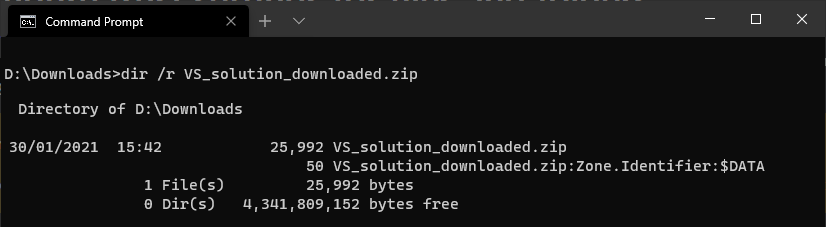
It’s also possible to view streams in PowerShell:
Get-Item .\VS_solution_downloaded.zip -Stream *
Deconstructing Zone.Identifier
We can actually make one manually if we know the format of the file (this one was downloaded via Edge).
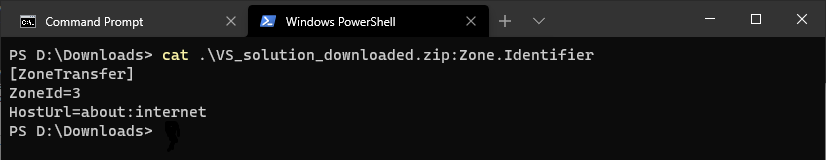
Chrome differs, saving more detail:
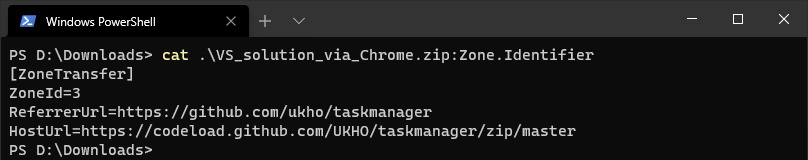
ZoneId
- NoZone = -1
- MyComputer = 0
- Intranet = 1
- Trusted = 2
- Internet = 3
- Untrusted = 4
These are stored, along with their descriptions, in the registry under HKEY_CURRENT_USER\Software\Microsoft\Windows\CurrentVersion\Internet Settings\Zones. We can fetch the details for each zone with the PowerShell command:
Get-item "HKCU:\Software\Microsoft\Windows\CurrentVersion\Internet Settings\Zones\2"
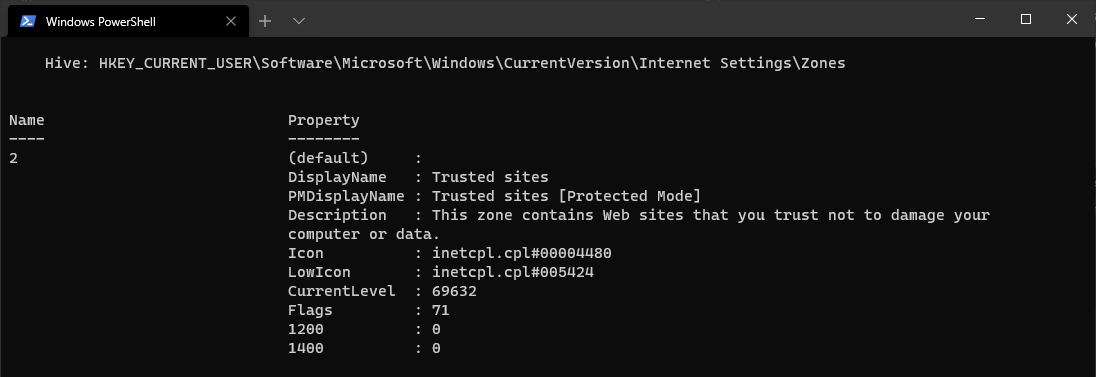
Disabling it
There’s lots of ways to ‘unblock’ files. Here’s just a few:
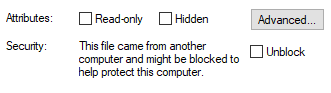
- In File Explorer, right-click on a file then -> Properties -> General tab.
- Via PowerShell using `Unblock-File’. See documentation.
- For VS projects specifically you can deselect Ask me for every project in this solution in the warning window.
- Or you could also simply delete the ADS file!
Don’t Rely On It
Windows and many other Microsoft products recognise this metadata but support is otherwise patchy amongst third-party applications. Without the Zone.Identifier on the project file, Visual Studio will not know to display the warning.
For example, if a ZIP archive has the Zone.Identifier ADS, this should typically propagate to any files extracted from it. When I tested Windows’ own ZIP file extractor, all the files extracted from a ZIP that had the Zone.Identifier. However, when I tested 7-Zip, the ADS did not propagate.
Another notable client that does not add a Zone.Identifier is git.
Mitigation
We’re all guilty of waving the warning message away at some point in our pasts; aided by the Ok button being the default focus for a quick tap of the Enter key. I’ve known some brave developers even choose to disable the feature permanently in VS options. How many of us actually take a peek inside the project file to check for anything malicious?
Build Events are a feature, not a vulnerability. Because Visual Studio is a powerful IDE, not a text editor. There are loads of other powerful features that a developer should be aware of when using projects from untrusted sources and I might explore some of these in future articles.
Heed the warning from Visual Studio about untrusted projects but note that VS will not always know (depending on how you transferred the project to your machine). The safest mitigation is to always create a new project and manually copy the source files over to it.

Comments